Hi friends...!!!!!
Here i m going to explain how to read analog data from arduino and
i m supposed to u have basic knowledge of arduino uno shield. In arduino analog read perform analog to digital converter with 2^10 resolution.That mean if you are using 5V then it will divided by 2^10 which is 4.26mV change.Means for every change in 4.26mV there is change of bit value.Its bit value lies between 0-1023.
This is a simple example read analog reading.
1st step to make voltage divider circuit.Take input from arduino 5v source and ground pin.Connect it to both side of potentiometer and middle pin of potentiometer goes to analog read input A0 pin of arduino.It will shown in figure below
Here is actual image of setup
Now go to ur arduino ide and write code for this example code is in below image
upload this code to arduino and go to com port to see the result.
* note : to read correct analog value always use 5v and ground as a voltage source to your analog device from arduino, otherwise w'll get error reading. If your analog device require less than 5v source then use can also use 3.3v of on board arduino as a power source.
If any query related to this please comment.
Thank You.
Here i m going to explain how to read analog data from arduino and
i m supposed to u have basic knowledge of arduino uno shield. In arduino analog read perform analog to digital converter with 2^10 resolution.That mean if you are using 5V then it will divided by 2^10 which is 4.26mV change.Means for every change in 4.26mV there is change of bit value.Its bit value lies between 0-1023.
This is a simple example read analog reading.
1st step to make voltage divider circuit.Take input from arduino 5v source and ground pin.Connect it to both side of potentiometer and middle pin of potentiometer goes to analog read input A0 pin of arduino.It will shown in figure below
Here is actual image of setup
Now go to ur arduino ide and write code for this example code is in below image
upload this code to arduino and go to com port to see the result.
* note : to read correct analog value always use 5v and ground as a voltage source to your analog device from arduino, otherwise w'll get error reading. If your analog device require less than 5v source then use can also use 3.3v of on board arduino as a power source.
If any query related to this please comment.
Thank You.



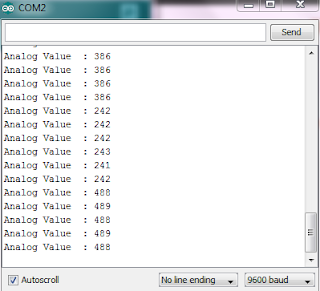
Laws Of Technology: Reading Analog Input In Arduino >>>>> Download Now
ReplyDelete>>>>> Download Full
Laws Of Technology: Reading Analog Input In Arduino >>>>> Download LINK
>>>>> Download Now
Laws Of Technology: Reading Analog Input In Arduino >>>>> Download Full
>>>>> Download LINK